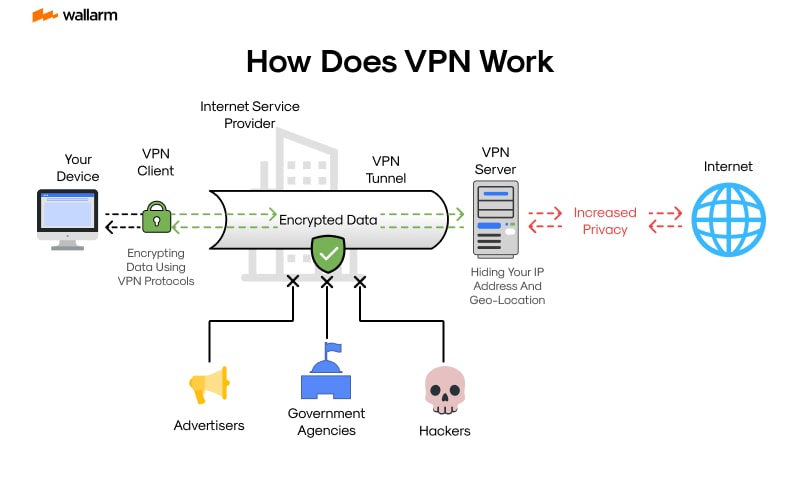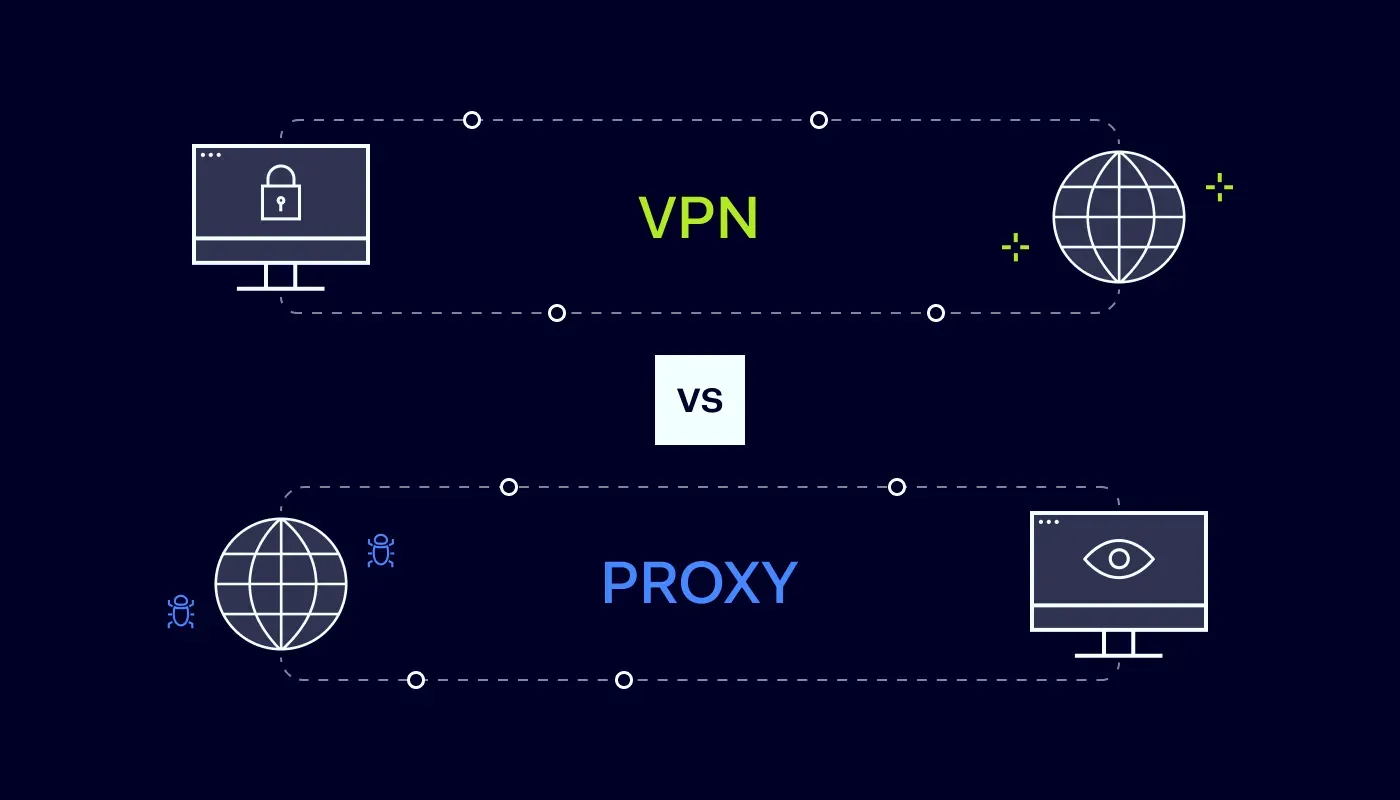How Does a VPN Work? A Simple Guide to Understanding VPNs
How Does a VPN Work. If you’ve ever wondered how a VPN works or why so many people use one, you’re not alone! A Virtual Private Network (VPN) is a powerful tool that enhances online privacy and security. But how does it actually work? Let’s break it down in a way that’s easy to understand.
What is a VPN? how does a vpn work
At its core, a VPN is a service that creates a secure, private connection to the internet by routing your device’s internet traffic through a remote server. This server acts as a middleman between your device and the websites you visit, providing extra layers of privacy and security. Example how does a vpn work
How Does a VPN Work?
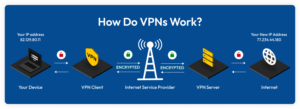
When you use a VPN, it works by doing two key things:
- Encrypting Your Internet Traffic
When you connect to the internet through a VPN, your data gets encrypted before it even leaves your device. This means that no one—including hackers, ISPs (internet service providers), or even your government—can see what you’re doing online. The encrypted data is turned into a scrambled code that only the VPN server can decrypt, making your internet connection private. - Routing Your Connection Through a VPN Server
Instead of connecting directly to a website or service through your ISP (which is the company that provides your internet connection), a VPN routes your connection through a secure server owned by the VPN service provider. This server then communicates with the website or service on your behalf, effectively hiding your real IP address and location.
Why Use a VPN?
Now that you know how a VPN works, you might be asking, “Why should I use one?” Here are some of the top reasons why millions of people rely on VPNs every day:
1. Enhanced Privacy
By masking your real IP address, a VPN makes it nearly impossible for websites, advertisers, or hackers to track your online activities or pinpoint your physical location.
2. Secure Public Wi-Fi Connections
Public Wi-Fi networks, like those in coffee shops or airports, are often unsecured, making them a prime target for cybercriminals. A VPN protects your data by encrypting it, so even on an unsecured network, your information stays safe.
3. Access to Geo-Restricted Content
Some websites and streaming services block access based on your location. With a VPN, you can connect to a server in a different country, making it appear as though you’re browsing from that location. This allows you to access content that might be restricted in your area, such as movies, TV shows, or even websites.
4. Prevent Throttling
Your ISP may slow down (throttle) your connection when you’re streaming videos or playing games. With a VPN, your traffic is hidden from your ISP, which can help avoid slowdowns caused by throttling.
5. Bypass Censorship
In some countries, certain websites or services are blocked or censored. A VPN can help you bypass these restrictions and access the internet freely, just like you would in any other country.
How Does a VPN Affect Your Internet Speed?
It’s worth noting that using a VPN can slightly reduce your internet speed because your data has to travel through the VPN server before reaching its destination. However, the speed loss is often minimal, and for many users, the benefits of privacy and security far outweigh any slight decrease in performance.
Conclusion
In a nutshell, how does a vpn work by rerouting your internet connection through a private server, hiding your IP address, and encrypting your data to protect your privacy and security. Whether you want to keep your online activities private, secure your connection on public Wi-Fi, or access content from around the world, a VPN is an essential tool in today’s digital age.
So, next time you connect to the internet, consider using a VPN to protect your personal information and enjoy a more secure and private online experience!